10 best and open-source toast notification components for React & React Native to enhance notification experience on both desktop and mobile.
Notifications are a vital part of modern applications. Toasts, while not the prettiest of UI elements are still one of the most important to get right.
A toast notification is a small window that pops up in front of the user at the specified location. Hence, it is also known as a toast pop-up. It displays such information which targets to inform users and to get their attention without blocking the main screen.
GUI design and development have undergone a drastic transformation in the past decade. While web apps were formerly developed on the web platform primarily, they are now geared towards app-like user experience, bringing in the need of delivering crisp notifications through browsers as well. To achieve this, we need to talk about some of the best toast notification components for React & React Native applications that developers can leverage for fast development and deployment. Let’s get started.
Originally Published Aug 01 2022, updated July 21 2025
Table Of Contents:
Best Toast Components For React:
1. React Notification Made Easy – react-toastify

React-Toastify allows you to add toast notification to your app with ease.
Features:
- Can display a react component inside the toast !
- Don’t rely on
findDOMNode - Has
onOpenandonClosehooks. Both can access the props passed to the react component rendered inside the toast - Can be positioned
- Define behavior per toast
- Easy to setup
- Super easy to customize
2. Opinionated Toast Component For React – Sonner
An opinionated toast component for React. It’s customizable but styled by default. Comes with a swipe to dismiss animation.
3. Smoking Hot Toast Notifications For React

A lightweight, accessible, customizable, and beautiful toast notification component with Headless Hooks and Promise API.
Features:
- Hot by default
- Easily Customizable
- Promise API – Automatic loader from a promise
- Lightweight – less than 5kb including styles
- Accessible
- Headless Hooks – Create your own with useToaster()
4. Create Accessible Toast Messages in React with Toast Component

A lightweight, accessible, and customizable toast component library built with TypeScript for React applications.
It is perfect for any project requiring notifications to update users on system events, tasks, or error states.
Features:
- Minimal Bundle Size: Keeps your application performant with a small footprint
- Accessibility Support: Built with ARIA standards for inclusive user experiences
- Automatic Theme Detection: Supports light, dark, and system color schemes
- Smart Hover Behavior: Pauses automatic dismissal when users interact
- Flexible Positioning: Six customizable positions for toast placement
- Respects User Preferences: Adapts to system-level animation settings
- TypeScript Integration: Full type safety with built-in TypeScript support
5. Inline Toast Message Component – react-local-toast

A React component that displays an inline toast message attached to any DOM element just like a tooltip or popover.
Supports various types of toast messages like info, success, warning, error, and loading. Accessibility is designed in mind.
Best Toast Components For React Native:
1. Pure React Native Toast Component

A pure react native toast component with lots of custom options and support both Android and iOS. You can show/hide Toast by calling api or using Component inside render.
2. react-native-toast-message
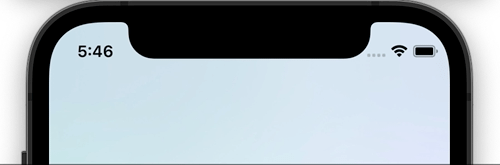
Animated toast message component for React Native.
- Imperative API
- Very lightweight (~40 kB)
- Keyboard-aware
- Customizable layouts
- Flexible config
3. Burnt
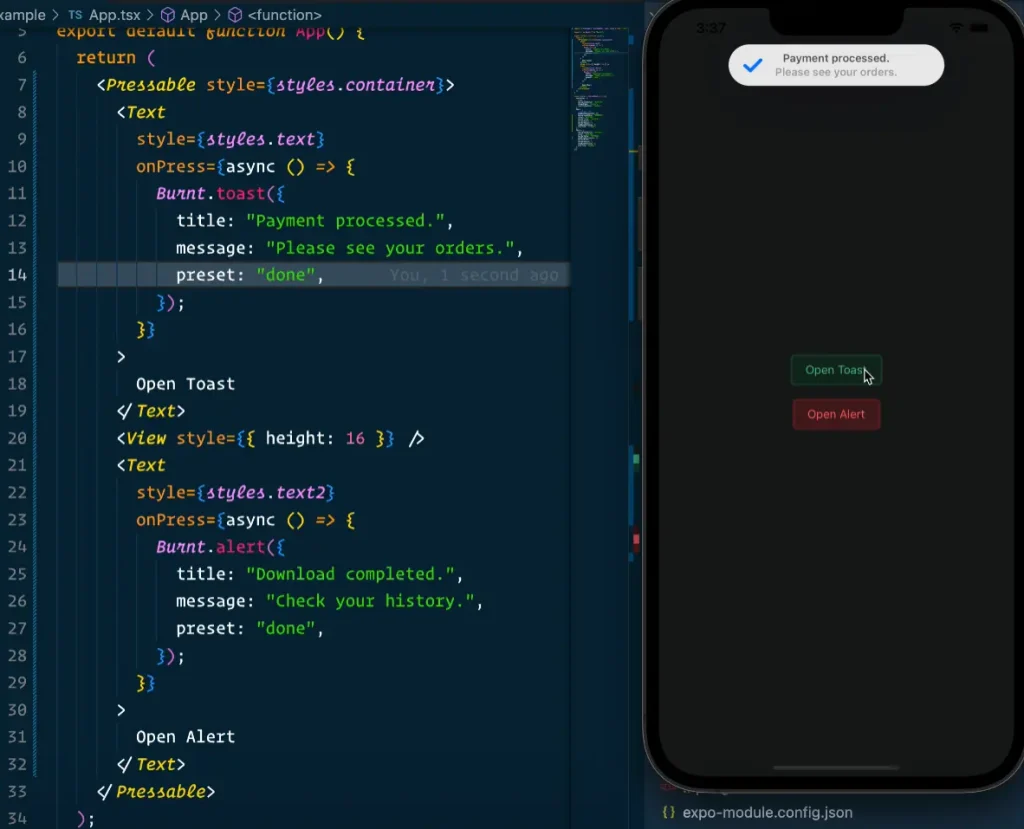
Cross-platform toasts for React Native, powered by native elements.
Now with Android, iOS & Web Support.
4. Smooth Toast Notifications for React Native – Sonner Native

A performant and customizable toast component library for React Native.
Built with Reanimated 3, it provides a simple API for displaying elegant toast notifications in your mobile applications.
5. react-native-toast-notifications
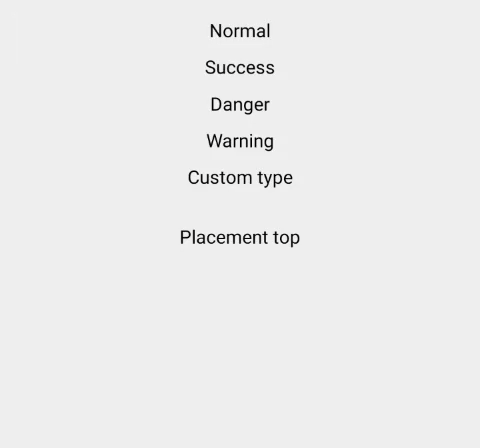
Toast component for React Native, supports Android, IOS and Web
- Fully Customizable
- Swipe to close support
- Smooth animation
- Fully typed with TypeScript
Conclusion:
Hopefully, this article gave you some ideas on how to better enhance your website’s notification experience, and get feedback from your users. Now it’s time to try out different combinations, see what works best for your website, and gather user feedback on these changes.
See Also:
- 7 Best Material Design Inspired Toast Components For Vue.js
- 10 Best Toast Notification jQuery/JavaScript Plugins

