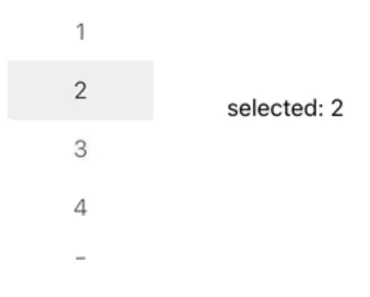Description:
React Wheel Picker is a lightweight, highly customizable component that creates smooth, iOS-style wheel pickers on your React applications.
Features
- 📱 Natural touch scrolling with smooth inertia effect
- 🖱️ Mouse drag and scroll support for desktop
- 🔄 Infinite loop scrolling option
- 🎨 Unstyled components for complete style customization
- ⚡️ Easy installation via shadcn CLI
- 🔧 Flexible API for various use cases
Use Cases
- Date and time selection in scheduling applications
- Currency or unit conversion interfaces
- Custom dropdown menus for form inputs
- Age selection in registration forms
- Selecting quantities in e-commerce product pages
How to Use It
1. Install the package with NPM:
npm install react-wheel-picker2. Import the component:
import { WheelPicker } from 'react-wheel-picker';3. Use the component in your React application:
const options = ['Option 1', 'Option 2', 'Option 3'];
function MyComponent() {
const handleChange = (selectedValue) => {
console.log('Selected:', selectedValue);
};
return (
<WheelPicker
data={options}
onChange={handleChange}
infiniteLoop={true}
selectedIndex={0}
/>
);
}4. Available component props.
data: Array of options to display in the pickeronChange: Callback function triggered when selection changesinfiniteLoop: Boolean to enable/disable infinite scrollingselectedIndex: Initial selected indexitemHeight: Height of each item in pixelsvisibleItemCount: Number of visible items
FAQs
Q: Can I customize the appearance of the wheel picker?
A: Absolutely. The component is unstyled by default, allowing you to apply your own CSS for complete visual customization.
Q: Does it support keyboard navigation?
A: Yes, the component supports keyboard navigation out of the box for accessibility.
Q: How does performance scale with large datasets?
A: The component uses virtualization techniques to maintain smooth performance even with large lists. However, for extremely large datasets (1000+ items), you need to implement pagination or lazy loading.
Preview