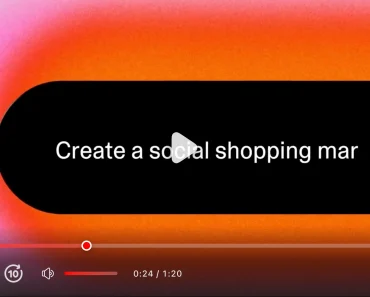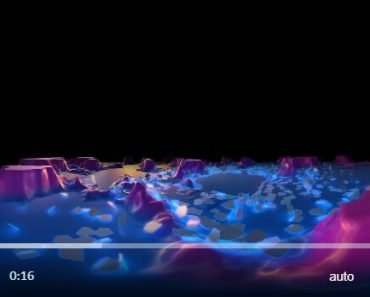Description:
Draggable Video Controls is a React Native UI component library that creates interactive video player interfaces.
Features
- 🎯 Draggable Play Button: You can drag the play button across the screen with physics-based gesture recognition.
- ⏭️ Dynamic Skip Controls: Previous and next skip buttons detach and become visible during drag interactions.
- 🌀 Spring Animations: All movements use smooth spring physics for natural motion.
- 📱 Glass Effect UI: Implements iOS-inspired Liquid Glass effects using expo-glass-effect.
- 🎬 Fullscreen Video: Supports background video playback through expo-video integration.
- ⚡ UI Thread Performance: All animations run on the native UI thread for consistent 60fps performance.
- 🤖 Cross-Platform: Functions identically on both iOS and Android operating systems.
See It In Action
How to Use It
1. Clone the component from Github.
git clone https://github.com/mahdidavoodi7/draggable-video-control.git2. Navigate into the project directory and install the required packages.
cd expo-draggable-video-player
npm install3. Start the development server to view the component on a simulator or physical device.
For iOS simulation:
npx expo run:iosFor Android emulation:
npx expo run:androidRelated Resources
- React Native Reanimated – Animation library for React Native
- Expo Video – Video playback component for Expo
- React Native Gesture Handler – Native gesture system for React Native
- Expo Glass Effect – Glass morphism effects for Expo applications