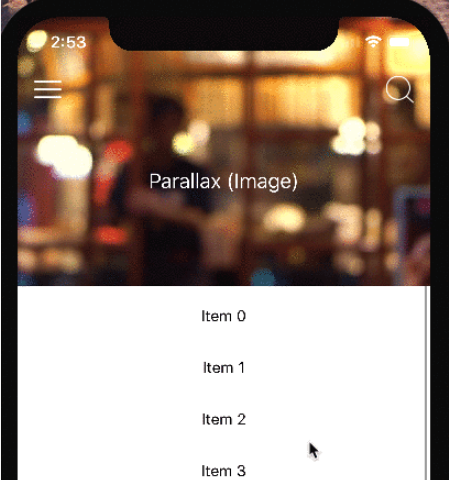Description:
A simple React Native library to create a sticky, parallax scrolling, fully customizable header for your iOS and Android apps.
Installation:
# Yarn $ yarn add react-native-sticky-parallax-header
Import the Component:
import React from 'react'
import { Text, View, Animated, StyleSheet } from 'react-native'
import StickyParallaxHeader from 'react-native-sticky-parallax-header'Create A Basic Sticky parallax Header.
const styles = StyleSheet.create({
content: {
height: 1000,
marginTop: 50
},
foreground: {
flex: 1,
justifyContent: 'flex-end'
},
message: {
color: 'white',
fontSize: 40,
paddingTop: 24,
paddingBottom: 7
},
headerWrapper: {
backgroundColor: 'green',
width: '100%',
paddingHorizontal: 24,
paddingBottom: 25,
flexDirection: 'row',
alignItems: 'center'
},
headerTitle: {
fontSize: 16,
color: 'white',
margin: 12
},
tabsWrapper: {
paddingVertical: 12
},
tabTextContainerStyle: {
backgroundColor: 'transparent',
borderRadius: 18
},
tabTextContainerActiveStyle: {
backgroundColor: 'lightgreen'
},
tabText: {
fontSize: 16,
lineHeight: 20,
paddingHorizontal: 12,
paddingVertical: 8,
color: 'white'
}
})
class TabScreen extends React.Component {
state = {
scroll: new Animated.Value(0)
}
componentDidMount() {
const { scroll } = this.state
scroll.addListener(({ value }) => (this._value = value))
}
renderContent = (label) => (
<View style={styles.content}>
<Text>{label}</Text>
</View>
)
renderForeground = () => {
const { scroll } = this.state
const titleOpacity = scroll.interpolate({
inputRange: [0, 106, 154],
outputRange: [1, 1, 0],
extrapolate: 'clamp'
})
return (
<View style={styles.foreground}>
<Animated.View style={{ opacity: titleOpacity }}>
<Text style={styles.message}>STICKY HEADER</Text>
</Animated.View>
</View>
)
}
renderHeader = () => {
const { scroll } = this.state
const opacity = scroll.interpolate({
inputRange: [0, 160, 210],
outputRange: [0, 0, 1],
extrapolate: 'clamp'
})
return (
<View style={styles.headerWrapper}>
<Animated.View style={{ opacity }}>
<Text style={styles.headerTitle}>STICKY HEADER</Text>
</Animated.View>
</View>
)
}
render() {
const { scroll } = this.state
return (
<StickyParallaxHeader
foreground={this.renderForeground()}
header={this.renderHeader()}
parallaxHeight={200}
headerHeight={90}
headerSize={() => {}}
onEndReached={() => {}}
scrollEvent={Animated.event([{ nativeEvent: { contentOffset: { y: scroll } } }])}
tabs={[
{
title: 'First Tab',
content: this.renderContent('FIRST TAB')
},
{
title: 'Second Tab',
content: this.renderContent('SECOND TAB')
},
{
title: 'Third Tab',
content: this.renderContent('THIRD TAB')
},
{
title: 'Fourth Tab',
content: this.renderContent('FOURTH TAB')
},
{
title: 'Fifth Tab',
content: this.renderContent('FIFTH TAB')
}
]}
tabTextStyle={styles.tabText}
tabTextContainerStyle={styles.tabTextContainerStyle}
tabTextContainerActiveStyle={styles.tabTextContainerActiveStyle}
tabsContainerBackgroundColor={'green'}
tabsWrapperStyle={styles.tabsWrapper}
>
</StickyParallaxHeader>
)
}
}